- Education
- About Forex
- Open Forex Account
Open Forex Account
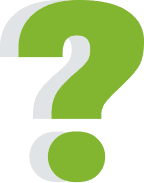
Not sure about your Forex skills level?
Take a Test and We Will Help You With The Rest
How to Open Forex Demo Account?
IFC Markets offers its customers a unique trading terminal NetTradeX, which has all the necessary tools for analyzing the markets and trading. After having downloaded NetTradeX trading terminal here are the steps required for opening a demo account.
- After downloading NetTradeX, the customers should choose "Open new account", select "Open Demo Account" and then press "Next".
- In the new opened window the customer will see some required fields that should be filled in, such as given name(s), surname, country, phone number, email address, deposit, etc. and then press "Next" button.
- After having successfully filled all the required fields, the customer will be asked to choose a "Workspace", and if it is the first time he/she is downloading a platform it would better choose "Workspace 1". After choosing, click the "Next" button.
- In the new open window the customer will see all the information about his/her account. It is important to make sure that all the information is saved and then press the "Finish" button.
So, after finishing all these steps you are ready to trade on a demo account.
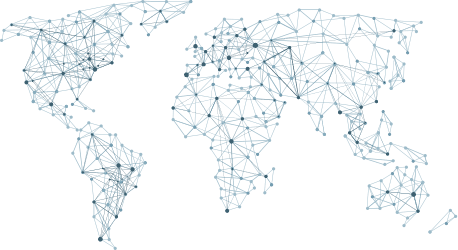
How To Open Forex Account in Real Version?
The clients of IFC Markets need to register in the website at first to have a Profile and then open an account from the Profile.
There is a Profile User guide that describes the procedure of opening an account which is very simple.
After opening an account traders can start analyzing the markets on the chart and trade. Basically, beginners start with demo accounts and open Real ones only after some practice so as not to lose much.
IFC Markets is a leading innovative financial company, offering private and corporate investors wide set of trading and analytical tools. The company provides its clients with Forex and CFD trading through its own-generated trading platform NetTradeX, which is available on PC, iOS, Android and Windows Mobile. The company also offers MetaTrader 4 platform available on PC, Mac OS, iOS and Android. You may compare the advantages of both platforms.
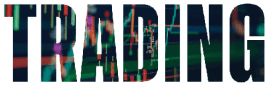 You can study CFD trading more thoroughly and see CFD trading examples in the section How To Trade CFDs Visit Educational Center
You can study CFD trading more thoroughly and see CFD trading examples in the section How To Trade CFDs Visit Educational Center 
